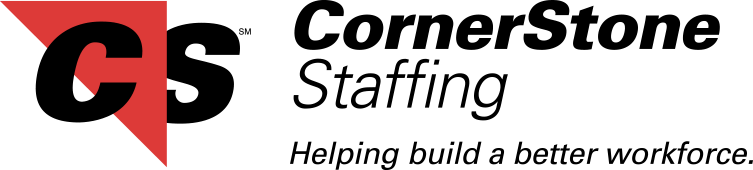Managing your inbox effectively is crucial for maintaining productivity and reducing stress. The key to effective inbox management is consistency. Develop a routine that works for you and stick to it. By implementing these tips and tricks, you’ll be able to streamline your email workflow, reduce inbox overwhelm, and focus on tasks that truly matter to your work. Here are five tips and tricks to help you organize your email and improve your work life.
How to Take Care of Your Inbox to Boost Productivity
1. Use Email Labels and Folders
Create labels or folders to categorize and organize incoming emails. For example, you can have folders for different projects, clients, or topics. Set up filters or rules to automatically sort incoming emails into specific folders based on sender, subject, or keywords.
2. Prioritize and Set Rules for Email Processing
Use the “inbox zero” approach by processing each email as it arrives. Decide whether to reply immediately, delegate, schedule a task, or archive. Set specific times during the day to check and respond to emails rather than constantly interrupting your work for every notification.
3. Unsubscribe and Use Email Filters
Regularly unsubscribe from newsletters, promotional emails, and notifications irrelevant to your work. Set up filters to automatically route less important emails (such as social media notifications) to separate folders, keeping your primary inbox focused on essential communication.
4. Use Email Templates and Keyboard Shortcuts
Create and use email templates for common responses or inquiries to save time when composing messages. Learn keyboard shortcuts for your email client to quickly perform actions like archiving, labeling, or replying.
5. Archive and Search Effectively
Archive or file away emails you’ve already addressed or no longer require action, keeping your main inbox clutter-free. Use effective search techniques and filters to quickly find specific emails when needed, rather than scrolling through your entire inbox.
Bonus Tip: Consider Using Productivity Tools
Consider using email productivity tools and apps to help you manage your inbox more efficiently. Online tools offer email scheduling, snoozing, and automated organization features.
Don’t miss another email about your job search! Contact the Recruiters at CornerStone Staffing to see what we’re working on today.